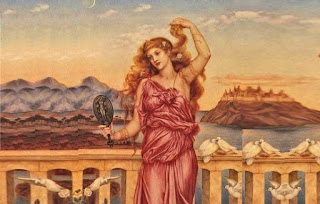Please tell me the Iliad is a satire! Please. I have just read (and finished), for the first time, the epic by Homer. What follows is an alternative look at the story of the Iliad and the fall of Troy, with some of the poem's backstory. Those Greek gods! I tell you.
Those gods are, to paraphrase the villain at the end of Scooby Doo, meddling, to put it bluntly! Agamemnon is a total arse. And what kind of stuck up, stubborn prima donna is Achille's? I know that honor is the biggest deal with warriors past and present. And I understand that Agamemnon insulted Achilles in the biggest way possible. Believe me, I would be pissed too! But to stand off from the fighting for all that time while his comrades and countrymen are out there battling, losing their lives, being maimed, writhing in pain?
Let's jump sideways a bit.
First of all, I suppose the biggest losers here are Helen (if she eloped and was not abducted which to me seems most likely) and Paris. If, IF Helen was abducted, then I can see why Menelaus would set a war in motion to get his bride back. To get a thousand ships to get bring back ones true love is a pretty impressive feat (pact or no pact). But a ten year war with the body count rising - is it about love, honour, what? Also it has me wonder how many of those soldiers on those thousand ships died a day?
Let's look at the numbers. Ten years = 3,650 days. Let's take out all the weekends (I am not going to count public/bank holidays) in case they had weekends off. This leaves 2,610 days of fighting. From what Homer says, there were between 50 - 120 men on each ship. Taking an average, that is about 100,000 men on those thousand ships. If these Spartans and their allies were all killed, that would be about 38 bodies a day. Double that for the opposition - supposing the equal number were killed in the 10 year war - that is a total 76 soldiers killed a day. Seems a little low to me. Just saying!
I grew up in Britain where there were a lot of battles in our history. I have read about the Battle of Hastings (1066), and The Battle of Worcester (1651), among others, and 76 bodies a day is a little low for a kill count. The Battle of Worcester, a one day battle on the 3rd September, 1651, had between two to four thousand men killed - on the side of the Royalists alone. Hmm. Maybe the Greeks took lunch breaks, time off for texting, washing wounds and hanging with the gods. I know a few soldiers were whipped away from their imminent death by the gods, but still.
Okay let's put that aside. I know that times have changed, and all this happened a long time
ago. Believe me, I read a great deal of old stories and understand the
ethos of the olden days. I understand that our ethics, morals, treatment of people on the whole, has changed since Homer's day! So even with this as a consideration, let's move on and take all this at face value. Helen's face, I suppose.
Oh, Achilles. The etymology of Achilles' name means, if I have this correctly, 'grief of the people'. Too bloody right - if you pardon the pun. The grief of the soldiers, their families, in Achilles letting so many die before he beats Hector back to the walls of Troy - definitely 'grief of the people'. He is a sulky bully. A great warrior, no doubt, but very sulky. Seems to have had a pretty good childhood. His father adopted the very young Patroclus (who grew to be a very wise man) when Achilles was knee high to a grass hopper. Patroclus and Achilles were the best of friends. But Achilles let's Patroclus go in Achilles' own armor to fight the Trojans who are jonesing to kill the great runner. He does tell Patroclus to return and not get killed. Well, he does his best, but, well - spoiler alert - Patroclus is killed by Hector. This is what it takes to get Achilles to fight, and fight he does! Possessed? A little. This does not happen until book 19 and Achilles has just been given the bad news. "Yeah, Atrides. Let's bury the hatchet and kill the Trojans!" And all over a girl. Silly us! That scene is almost as ridiculous as the movie Batman Vs Superman when Batman is beating the living snot out of Superman who is muttering "Martha, Martha." Batman stops and asks Clark why he is mentioning Batman's mothers name. It turns out that it is Superman's mum's name too. "No kidding? Really? What are we fighting for? We have mother with the same name! Let's be BFFs from now on!" And then later Achilles says of Helen, "If only Artemis had shot her with one quick shaft..." Really? It's Helen's fault and Artemis should have ended it? Blaming Helen and Artemis for poor choices. Nice. Well Achilles gets his. "Courage-shattering Death engulfed the corpse." Nice.
Priam seems a complete wuss, and a failure as a ruler when it comes to this war. Not only allowing his son Paris to keep Helen as his (second) wife, but failing to listen to the most sound minds around him. A few advisers told Priam to have Paris give Helen up, but he thinks it okay for his son to have a stolen wife and treats Helen as his own daughter. Well, more fool Priam - he loses all his 'warrior' sons because of this, as well as how many thousand others dead? Paris is not one of the 'warrior sons.'
Menelaus seems to send his brother Agamemnon to do a lot of his work for him. First to woo Helen, or at least negotiate the marriage, and then to fight for her return after she was taken by/left with Paris. Kings in those days, actually any man in those days would choose who their daughters would marry. Women were vessels for producing heirs, or children to work for the roof over their heads. Helen is betrothed to Menelaus because he picked the lucky straw. More on that in a moment.
Menelaus is shot in the gut during the battle, normally a fatal and unbelievably painful wound, but he later fights in the sack of Troy, dropping from the wooden horse, slaying many (well, less than 76) as he does so. When he finds Helen he vows to kill her for all the trouble she caused. Here, matters get a little sticky. Depending on the source, either:
a: as he raises his sword Helen begins to cry, causing Menelaus to have a change of heart and takes her back as his wife
b: same as 'a' but this time she renders her clothes in sorrow for her acts, bearing herself before him. Menelaus looking at her beauty decides to spare her
c: on seeing Helen again and gazing on her beauty, Menelaus drops his sword and says he will punish her back in Sparta (but not told how! Time out? A jolly good spanking? No parties for a month? We don't find out.)
or d: Menelaus says his men can stone her to death but she rips her clothes open, and the warriors drop the stones and stare at her. Oh, that Helen!
And what about Helen? Her story is a little mixed. Her birth a little unorthodox to us now, but somewhat common in Greece at the time. Helen's mother was the princess Leda, who 'protected' Zeus (disguised as a swan). Leda fell in love with said swan, mated with said swan and gave birth to Helen. That's one story, anyway. Another is that her mother was Nemisis, which given the trouble Helen causes (inadvertently or otherwise) makes sense! Leda's worldly husband who helped raised Helen (may the gods forgive Zeus for leaving the parenting to Lena and her step-father) was Tyndareus.
Like
all 'history' Helen's depends on what side you fall, or what camp you are in! Paris, if indeed he did abduct Helen, was not the first to do so. It seems Theseus snagged her first, thinking, as son of an immortal, he needed a semi-divine wife. Some accounts have her as a very young girl, when this happens. Other accounts state she was learning the arts of war with her (mortal) brothers. Somewhere, somehow, she makes it back to her mother and step-dad for 'proper' marrying age, and Tyndareus has to deal with other suitors. Let's face it, she is pursued by many, some records count 45 men, so something is going on for her.
At some point during the war Helen sees Paris for what he is - a sad little man - and she then begins a friendship with Hector. As we all know, Paris ends up dead and this time the Trojans decide on who Helen marries next - another of Priam's sons, Deiphobus. It's not surprising that Menelaus is a little upset when he finds Helen. So really, is Helen at fault here? She is treated, like most if not all women of the time, like a sack of flour and passed from one baker to another. If she did in fact go willingly with Paris (because after all she was a warrior in her own right, and hated the way she was pawned off), then discovers Paris is a whelp, and finds herself in deep doo-doos, who can blame her? Well, the Trojans I suppose. And the Spartans. And their allies. Anyway, let's move on.
Tyndareus, Helen's step-dad. What of Tyndareus? He offers the suitors of Helen straws to pick to win her hand in marriage. The king is too gutless to pick one of the suitors himself, thinking the rejected men would kill him, or at least invade and ruin his country. He thought the straw idea was a safe bet. What a way to be wooed and wed. To placate the suitors who 'lost', an agreement was made that they would all come to Helen's aid it were ever needed. This pact, the Oath of Tyndareus, was thought up by Odysseus, one of the said suitors. This is the pact that causes a thousand ships to be launched, never mind the face. Menelaus is not some young hero either. An older man, shall we say. Maybe that's why she went (willingly or otherwise) with Paris. It is a little ambiguous as to whether she went of her own accord, or left with Pairs and eloped, but I tend to think she willingly buggered of with the not-so-smart Pairs and had to lay in the bed she made herself.
Paris was a complete troublemaker. But again, we have not lived in his shoes. Is he a complete numpty, or is he just a coward trying all along to get the best for himself without thinking of others? Or just a coward saving his own skin? Whichever way you look, he is a looser and troublemaker. Paris is a moral. There is nothing special about him. When he is asked by Zeus to judge the most beautiful goddess he agrees. What an idiot - right off the bat for taking on the task. But which would one prefer: the wrath of Zeus or two of the three goddesses? Even Zeus who is asked by the goddesses to judge knows it is a bad idea. I suppose to Paris, fed up of looking after sheep, being able to check out three goddesses in the buff seems like a good idea at the time. Even standing before Paris naked, the lad can't decide which of the three is the most beauteous. Aphrodite bribes Paris to vote for her by offering him the most beautiful woman in the world. According to the goddess, this is Helen. Paris, is offered other gifts from the other goddesses, but of course chooses a woman already wed despite being wed himself. (Hera's offer of the ownership of Europe and Asia would probably come with its own hefty cost too.) I can see Paris sitting there gazing on Hera, Aphrodite and Athena with his chin on his hand saying: "I just don't know. Can turn to the left? Shake your hair about a little. Could you turn all the way around? No, it's too hard! You are all beautiful. Hang on a moment. No, you are all gorgeous. I just cannot make my mind up!" Maybe he was playing for time, hoping they would give up on the notion of who was the most beatific. Funny how no one thought to look at the inside, at the personality of each. If they had, maybe none and that apple thrown to the goddesses would be left uneaten. These Greek gods and goddesses, so entitled. Oh my gosh (hair flick).
So Paris, making a few wrong choices, goes after Helen. But wait! Is he a great warrior, worthy of a Queen? Not really. He uses a bow and arrow, which despite being a kick-ass weapon, is not seen by the Ancient Greeks as being a particularly noble weapon. You don't have to get into the thick of the action and therefore don't get scars to prove your worth. You sit in the safety of the outskirts of battle and shoot people without the risk of getting hurt yourself. Hector is not thrilled with his brother, nor his father - although presumably the latter was fine with all this in the first place. Before the great battle gets too bloody, Paris offers to duel with Helen's true husband, but when the lad is almost killed, Aphrodite spirits Paris back to the safety of clean sheets and a bed back home. Aphrodite, although presumably trying to keep her end of the bargain, just makes things worse by doing this. Paris is to die at the hand of Philoctettes. Helen runs off to the nymph Oenone, Paris' first wife knowing that the nymph can save Paris. Oenone could heal him, but she is pissed at Paris and effectively says, let the bugger die. Although Oenone then throws herself on his funeral pyre. Aphrodite has a lot to answer for.
Then there is the fighting. I have to say Homer can write a really good battle scene. I have added up (I was halfway through the book when I started this) the number of different ways he describes being killed. There are at least 19 wonderful phrases he uses and none of them are: snuffed it,kicked the bucket, was left pushing up daisies! Death, funnily, is mentioned a lot. "Death's dark cloud closed down around the corpse." Wow. I have to say, I loved this stuff. There are many metaphors like: "...chopped down with an axe, it's leaves running with sap." This is poetry at its best. Forget the characters, the poem is one of the best. "Life fell from his limbs." There is a lot of blood too! And it is described going everywhere in the most gory of ways. For those with gentle dispositions I will not give examples, but know, this book (this fine translation was by Robert Fagles) holds Nothing Back!
At one point, Zeus says to the other gods, 'Go on then! Have some fun.' So they break up into teams, and get in with the fighting. When Poseidon gets going, Hades wakes up and wonders what is going on. Athena starts yelling: "Stretch the Trojans out in the dust with all their sons and wives." This was to Apollo. What did the kids and wives do? Apollo sulks off and his sister calls him a coward, for not killing the wives and children. The gods and goddesses are like children in a playground at a bad school. It's like Match of the Day has ended, they didn't like results, so in they go to sort it out themselves.
As I said before Agamemnon is a complete arse. He kind of reminds me of Trump. Lots of bluster, lots of threats. "Your fired!" Except Agamemnon fires people (the Trojans) with spears. After getting here, and getting a lot of people killed out Aggie wants to flee. "Come on. Let's sneak off. No one will know." Odysseus says: "You are a disaster! Would you rule cowards? Bid farewell to Troy, kiss her streets goodbye after all the grief our men have suffered the cost of our comrades?" Too right. Let's keep this battle going, get into the city and sack it. Forget Helen!
So the war goes on. Hector is killed - to me the one of the smartest men on and off the field - the truest, in my mind, of all the warriors. Priam is devastated. Some of Priam's family call him mad, because he rides into the Argive camp to speak with Achilles and ask for Hector's body back. Hector's corpse has been run all over the camp, but the gods have anointed his body so no mark is left on him. Achilles agrees and allows Priam to have twelve days to bury his greatest son. After which the war continues, but not in the Iliad.
UPDATE: A colleague of mine, Nick Smith has told me what a "...lousy
reputation the Greeks had for doing siege warfare
properly. Apparently in those days a siege pretty much meant standing
around outside the walls of a city and starving the folks inside, or
bribing someone to open the gate, if it was a strong fortress. If the
walls were too tall for siege ladders, and the
gates too thick for a battering ram, the attackers were pretty much out
of ideas.
"In
the case of Troy, apparently they couldn’t completely surround it and
couldn’t climb the walls or break down the gate, and no one inside was
stupid enough
to accept a bribe, so there wouldn’t have been any way to bring things
to a quick conclusion. Still, the body count would have been relatively
low. That’s because except on days when Trojans came out to fight, for
the honor and glory of the thing, then mostly
everyone would have been standing out of bowshot of each other, making
rude faces."
The rest of the Trojan War is found elsewhere - such as the Roman Aenid by Virgil, Euripedes' Hecabe, Apollodorus' Epitome etc., etc..
I have to say that Robert Fagles' translation is thorough and makes for a fabulous read. The story itself and the characters can be a pain, but the poetry of Homer is sublime to read. It might be a while before I hit the Aenid and the Odyssey (I have two translations - one by Robert Fitzgerald and the other by E. V. Rieu) and get through the real Greek stories, but I did enjoy the Iliad.
Wednesday, September 28, 2016
Friday, September 16, 2016
Recording Your Stories At Home - 4 What the Dang Does a DAW Do, and other tips!
 So let's start at the beginning of this so you can do the best job you can. And please remember this is a blog and there are things YOU need to do to gain the skills you want! Hate to say to it, but I can't make you great.
So let's start at the beginning of this so you can do the best job you can. And please remember this is a blog and there are things YOU need to do to gain the skills you want! Hate to say to it, but I can't make you great.You have your space - you cannot hear furnaces, clocks, screaming kids and all that, right?
You have your equipment. Let's put it together in the room.
If you are going to record on a desk, have some material around which you can lie over the hard surfaces to keep sound reflection to a minimum. If you are standing to record, that is not going to be an issue.
The microphone needs to be a fair distance from the back wall for the same reasons, unless you have something to absorb the sound behind the microphone. This could be packing foam found in computer boxes (or used to be), egg crate foam from a craft store, or a thick towel pinned or hanging up (a tea towel won't cut it- sorry), or something like sE's Reflexion Filter but this will cost you $200 or so. You could get a large crate, or a laundry basket, set it up on your desk and fill it and cover it with towels. A much cheaper option!
 |
| No pop screen here! The mic was very unresponsive. Hear: https://soundcloud.com/smbrooks/lion-and-the-mouse |
The microphone needs to be pretty close to your mouth, but not too close. You will want to play around with the mic to see which position gives you the best tone. It might be upright, leaning forward or back a tad. The distance from you and the microphone (with the pop screen between you) should be about 8 inches.This way the mic does not have be cranked to pick you up (and picking up any other sounds too). Pop screen? You should have a pop screen to stop the plosives. Those are the breathy air noises, those pops you get when you say 'B', and 'P' etc. These are found at all sorts of prices but one could make a fairly good screen from coat hanger wires and ladies hose! Imagine a table tennis bat with stockings instead of wood in the middle! This needs to be in front of the mic between you and it. Keep you back straight. The diaphragm of the mic should be level with your mouth if you are using a diaphragm mic. If you don't know where that is, move the mic up and down until you get the most signal (volume) from it. If you are using a dynamic mic, then the top needs to be pointing directly at your mouth.
Plug the mic into the computer, or the USB box you have and make sure that is hooked up to the computer. Ensure, if there is a built-in mic on your computer and it is close to the speakers, it is off otherwise you might experience some crazy feedback. You can also plug in headphones, although this might not work as well as you think!
Open your DAW! Open a new song. Create a track. You cannot record without a track. Make sure all the effects are off. Add those later. If you record with them on, you cannot take them off later. You have more control later, IF you want to add any. Make sure it is mono. Unless you plan on exasperating voice through left and right channels, you will need stereo, but almost all the time, a straight vocal recording is done in mono. You are ready to roll. Or record at least.
Check the levels of the microphone on the DAW by hitting record. Make sure when you talk into it, the top and bottom of the signal you should see - that wiggly band in the middle - does not hit the outer edges of the track and red warning lights light up! That is peaking and will sound bad - very distorted and scratchy, and not be able to be edited out later! Also, you do not want a narrow band in the middle, as that will be too quiet. The center of the band is 0 - zero. You want to get the level to something around -6. This is only a guide. As long as nothing hits the red, you should be good. Plug in your head phones. Turn the volume down low, so you can barely hear yourself. If it is too loud, you might stumble over what you are saying. It takes a while to get used to!
Go back and record your story.
With pre-roll what happens is that you stop when you make a mistake, go back to the last good bit - find the clear end of a sentence or paragraph, if you will - and mark that spot. Mentally if no other way. If you have pre-roll engaged, the cursor will go back a pre-set time (usually three seconds but many programs allow you to choose how long), when you hit record. You will hear in your cans, your headphones, the last bit of the clean work, the end of that sentence or paragraph and THEN it starts to record. You jump right in with the following sentence. This means you are editing on the go. There are not segments to pull together - yet!
Once you have recorded the story, you will want to listen to it all the way through. If you are reading from a script, something I do not when telling stories, but do do when recording audio books, obviously, there is a good chance that you misread a word, or fumbled a word. Sometimes a pause might last forever. The 'standard' is that you should never leave a silence longer than 3 seconds. People think it is over after 3 seconds. Don't ask me why - it just is!
When you mark up the spot you want to leave, enlarge the section/segment as much as you can and get the cursor as close to the end of the 'signal' as possible. This will make sure any breaths you might have taken are cut out. It sound weird when you make an edit and listen back and there is a part breath between words, or sentences! A little gasp!
So another thing you will need to listen for are mouth pops. These not the plosives we talked about earlier. These are the noises your mouth makes when saliva pops on the corner of your mouth or at the back of your throat. If it is bad, it sounds disgusting. Keeping hydrated helps alleviate this. Eating sweets and candy make it worse! You will need to cut those little buggers out! OR, OR!
If you use Audition by Adobe, then you will have this - a spectral frequency display! If you are not paying $20 a month for the rest of your recording life and are using something else,then I will save you searchingfor one, as I found a spectral frequency display plug-in. And it is only fifty bucks! It is called - Spectro from Stillwell Audio and can be found here: http://www.stillwellaudio.com/plugins/spectro
I love this little gem. It makes my life easier and that makes me happy!
Basically you drag the plugin onto the track, or activate it with the track depending on the DAW, and you will see all sorts of orange and yellow appear in the programs screen as you play the track. Listening you will hear those mouth noises, and to remove them, you will drag a box over the frequencies and hit M for mute, and it's gone. Obviously there is some finesse in doing this so it sounds good, but you can use this to remove other sounds that also pop through. Obviously, the more you are using this (bigger boxes), the more likely the sound will degrade- if you take out too much. Find what needs to go, and only that and you are set. I found that there have been a couple of times I have still got a plosive when I record. I might have moved a tad closer to the mic. But Spectro has helped me get rid of those too. I was thrilled. They will be at the very bottom of the screen as a small bright yellow ball or box. Make the smallest box you can, and pop it over the pop and the pop is gone! Again, as with all of this, you should play with it and find what works and what doesn't. Go overboard just to hear what it sounds like, go underboard too! There will be times when even this does not work, and you will have to rerecord, But I love Spectro! This is for us PC users and Mac users. I cannot thank Stillwell enough for this product. It is a life saver. You can download it for free and test it out. If you are only using it for fun, and not making tracks to sell, it costs $25 (or if you are using Reaper), but if you do what I do and sell your stories and/or music, and/or audiobooks where you can, then be honorable and pay the full fee. It is so worth it. And they have friendly, helpful email tech support.
A note on headphones. As with speakers and microphones, headphones have coloured sound - a bias to the top, middle, or low end of the sound spectrum. You might love listening to the heavy bass beat when driving, or shopping, blocking out the whole world, but when recording you want the most balanced and clean sound you can get. Otherwise, when you edit and play with the EQ, you will pull up the treble because it sounds all muffled, but when it is played in a car, or on a stereo, or on a device once downloaded, etc., it will sound as tinny as the Tin Man might sound! I have a pair of Presonus HD7's which came with the kit I bought that are good. I love AKG K240's which fit really nicely on me and have a wonderful balanced sound. Neither are closed headphones. This means they have open bits to them, so other outside sound can be heard when working with them. I will be getting some of the Sony MDR 7506 closed headphones at some point. Closed headphones might make your ears sweat a little, but it will keep out all, or most, other sounds. I have tried earbuds, but they do not give the fullness of sound you want to be able to hear. As with the mics and with speakers Sennheiser, Audio-Technica, Tascam, and many others make great headphones. Stay with the well-known names and you should be good. Do not buy cheap, but buy economically. Better still go and try some out and find cans which are comfortable to wear. If you are sitting for an afternoon wearing headphones, you want to be comfortable. Places like Guitar Centers have headphones. See if you can find a local recording studio and pop in for a look around. Try their headphones on for size!
So you have recorded. You have edited. Now there is the 'make it sound pretty' bit!
Hopefully the DAW you are using has a number of different EQs you can use and try out. The free version of Studio One 3,does not! The artist edition might, but you should check first, before you buy! Audacity has a few pre-made EQs you can play with. Personally I never found one (admittedly in the past) which worked for me. Here is the Key Thing I learned about EQ. If it does not sound bassy enough, do NOT up the bass. Drop the treble. If you sound too muddy, do not up the treble, drop the bass. This is the opposite of what some folks do in their car. They turn the treble and bass to full. Don't do that. It sounds like a bad radio station. EQ is not something that can be taught over a blog. It takes years to grow and get your ears tuned to master a track well. My suggestion is that if you cannot make it sound good, ask someone who can. If you value your products make sure you do it well, or don't do it. Find the pro who can help you. If you can play with the frequencies, which the better DAWs allow, then make it sound really bad and work backwards making it sound better until you hit it on the head. The only way you will learn how to do this is like anything else - use it, play with it, make deliberate mistakes and fix them. And repeat. At some point, hopefully, you will get it.
Sound effects. This is something personal. I personally cannot stand any sort of echo or reverb on my voice for spoken audio work. I like it clean and crisp so when folks are listening to the track, it seems you are right next them and not in the catacomb which sounds cool, but far away in another place altogether. You can add those sorts of things to places and pieces that work, although that can be distracting too. Someone might have dialogue in a crypt (it is getting close to Halloween as I write this!) and it might work, add to what you are trying to do. Or it might sound awful and fake. Try these sorts of things out. It is fun, but make sure you really want something there and get feedback from others as to whether it works or not.
Once you have done all that, mix it down to an MP3 - the lowest quality, and listen to it on a device and on a good stereo. Play your track next to other tracks - like music CDs. Is your track too quiet? This is when you go back to the DAW and raised the mater level a little. Does it clip? Go in the red? Most likely there is part of your story which is a little louder than the rest. Find that or those spots and drop those places down a little, but then raise the overall level. There are other ways to do this,such as compression. But for voice, I am not a fan of it. Compression can easily destroy what you have done. This is something I do leave to the pros, but mostly I cut the levels of the loud bits and raise the master gain up a little at a time. If it is too noisy overall, I lower the gain but still look for those peaks. Play the track in a car. If you find yourself reaching over to turn the volume down or up, then have someone with you to mark those times. Go back and revise what you did. There are some story CDs I cannot listen to in the car because the volume goes all over the place. Not only is that not so great to listen to, but it means I am always reaching for the volume,distracting my driving. Not a fan of that sort of thing.
After this, hand the track, or tracks to an HONEST friend or three who you trust. Ask them what they think and demand HONEST answers. Listen to them and try and follow what they said. If one person says it, is might be true. If two people say it, it will be true. If three people say the same thing and you don't listen to them, go get professional help! Or don't expect to sell much of what you have made!
Setting the bar high is the professional thing to do. To say; 'well, it will do' will not encourage people to buy the next recording, or even listen to it. Or the next. When you have the finished product, make a WAV or AIFF file. Next to FLAC these are the highest quality files you can make. Don't mess with FLAC unless you have to! Then put it out there!
Well, I hope some of this helps, or gives you something to think about. I welcome comments and additions to what I have written. The laundry basket came from a colleague of mine's comment on a previous blog about recording! Listen and act! This is not a course in recording, merely four blogs to help you get started and to give you an idea
Good luck! Have fun. If you don't you wasted a lot of time and money which could have gone to other things. And if you have money to spare, throw it this way! I am happy to help out!
Now I need to fetch my daughter from school!
Adios!
Simon
Labels:
compression,
DAW,
EQ,
mic stand,
microphones,
pop screen,
pre-roll,
Spectral frequency diplay,
USB mics
Tuesday, September 13, 2016
Recording Your Stories At Home - 3 What's Behind the Green DAW - recording software and other bits
Here we are at the third installment of Recording Your Stories At Home. In this blog, I will be talking about digital audio workstations. You have your space. You have a recording devise. And now it's time to look at recording!
Following are my feelings and opinions based on my experiences. And that is all they are. Everyone, as I said, has their own favourite DAW or any equipment or device, and some may disagree with me! And I welcome comments about the software I do not use, or have not used, so please speak up!
There are a lot of digital audio workstations (DAWs) out there. And everyone seems to have their favourite. Most people in the industry use Avid's Pro Tools, but this is not cheap. It is also way more than a storyteller or voice artist will ever need! I truly believe that this would not be a good use of valuable resources. Here is a quick list of some of the available software in no real order:
Ableton's Live
Propellorhead Reason
Cakewalk's SONAR
Sony's SoundForge
Steinberg's Cubase
Adobe's Audition
Audacity
Logic Pro
Avid's Pro Tools
and my favourite - Studio One by PreSonus
Some thoughts on software in general. Some software manufacturers are now providing cloud based software. What this means is that you pay a fee every year to keep using it. It is cloud based, so not on your computer, and it is ALWAYS up to date. I think this is a great model for large production houses, but for a small user like me, I hate it. I find myself with yet another annual fee to add to my expenses. For my uses I do not want a ton of bells and whistles. The basics do just fine for what I need and I do not like being held hostage to these big companies. So although Adobe's Audition has some great tools, at $250 a year I am striking them off the list! The above list is not comprehensive either. These are the better known DAWs or DAWs that are better suited for voice work, and not rappers and electronica!
Most DAWs come with a 30 days free trial. Some voice recorders and both Presonus' AudioBox and the Scarlett 2i2 (mentioned in the previous blog) come with free, or light versions of a DAW. Try these out and see what you like the best. But read the rest first!
There are free DAWs out there. Are they any good? For some very basic uses, yes. Try out Audacity, if you want. However, when you set out to create great end products, after spending a few weeks maybe even a month or so playing around with it, you will find it lacking and need to find a program more suitable. So save your time and start off right.
As I began buying recording devices I tried out a few of the above mentioned DAWs. I started with Audacity, and found it lacking. I tried the light version of SONAR and found that, although it was good, was not great. Same thing with Cubase. I have met and know people who love both of those programs and will never change. In doing my due diligence I have looked up some reviews, so you don't have to, of the new versions. The programs used, I used a good long while ago. A source I discovered and like is: http://ehomerecordingstudio.com/best-daw-software/ In writing this particular blog post, I have also used a fair number of other sources, including Amazon for likes and dislikes of users. I liked ehomerecoording because Bryan seems to have similar thoughts to mine! I also found Ask.Audio to be a very helpful site.
Ableton's Live
More for multi-instrument, and live recording so will have a lot of what you might not use for just voice work. I have heard it works better with a Mac, but I have heard that with Adobe products, and never had an issue as a PC user! I have heard and read that Ableton is not so good for vocal and better for electronic music, but wanted to mention it as it is quite popular with some. (from $88 to $700 in 3 stages)
Propellorhead Reason
Although this new '9' release is supposed to be much improved, this has many tools a none musician will not need, making the intro price of $400 a little steep. It has many music maker fans, so if you play and write songs, this might be, if the price is not too off-putting, a way to go.
Cakewalk's SONAR
When I used this years ago, I hated it. Not user friendly, not intuitive for me, and I went back to... dare I say it... Audacity! I did. But then I found Studio One! SONAR - Entry level $90, mid-level $160, top level, $400. It has been a bit of a mainstay for us PC users apparently. Recently they have been welcomed to the world of Mac, although it was said somewhere there is so much old programming it might be found to have glitches on a Mac! And SONAR has its rabid fans. Sometimes tried and true is good. And it seems, from what I have read, it's new release is a lot easier to use. It would have to be. It has lots of bells and whistles at lower levels than some (like Cubase), and it seems much better (from reviews) than I remember it.
Sony's SoundForge
Declaration here. I do like Sony. I have thought a few time about getting SoundForge and trying it out. But then I did try out their video program Vegas, a few years ago and found it cumbersome and frustrating. And Sound Forge Pro is not cheap at $400 but will let you create a finished CD and burn it. It does not have a mastering suit, something you would think it would have, if you can burn a CD. Lots of good reviews of this program if you want to spend that sort of money to do those sorts of projects. I suppose this could be said for all the top level editions of a DAW. Apples to apples and all that! One other thing I just discovered from Ask.Audio:
The first thing to clear up is that Sound Forge is an Audio Editor, not a Digital Audio Workstation (DAW). It has different functions and capabilities to your standard DAW. You can record audio and edit audio files, but it’s not like a DAW where you arrange your audio regions to form a song. It’s more of a tool where you can edit and process audio files. So it’s well suited for audio restoration, mastering and sound design as it deals with audio on a different level than your DAW, for example audio batch processing. With an audio editor you can edit a file and apply those same settings across numerous audio file in a batch process seamlessly, which would take ages in a standard DAW.
Steinberg's Cubase
Already said something about this already. Was not my favourite, and is used by many. Not as intuitive as some other products, but a very strong contender. This latest version, Pro 8.5 has a sharing ability similar to Pro Tools. It has an improved workflow. And the Pro version costs $550. There is a Elements version for $100 which could be a good starting point, or point of entry. It seems to me that some of these editors I tried a while ago have made great strides to improve - maybe because of the number of newer products on the market now offered. Elements has an EQ system which is great to remove hisses that may come out on words like hisses! This is a huge bonus.
Logic Pro
I know people who use this and Pro Tools together. I think Pro Tools has some of the final production pieces that Logic does not. Not sure why! One disadvantage and plus to this is that it is Mac only, If you don't use Mac, this is not for you. If you use only Mac, and have an iPhone, iPad, MacBook and iMac or Mac Pro - then this would probably be the way to go. It is $200 and is filled with lots of musical add-ons. I did not find a free version of this, or a light version. This is it!
Avid's Pro Tools
As I have said this is the go-to for professionals and has a professional price tag. They do have a free version which might be worth trying out, and if you find you need or want to upgrade, it costs $300 for the mid-range version. The pro is a lot more. I have read it is clunky and has a lot of very old (outdated?) parts to it. They do, however, have a great tool which allows engineers (that would be you!) to share work. This means you could work on something and send it to a pro studio for them to put finishing touches on. Just a thought. Because of the price, be sure you want to go this route.
My favourite:
Studio One
I have not used the new and improved, and recently released version 3. I have and use version 2.5 and love it. When I got Studio One, it came with a mic, cables, headphones and the AudioBox USB "adapter" interface. I tried Studio One and fell in love with it. I found it so easy to use, quick to pick up, and easy to discover things as I worked. It has a number of very useful features for voice work including punch and roll. I will discuss this feature/technique in the next blog. The free version does not have EQ but the $100 Artist version does. This is nice as you can get a feel for it in the free version, and buy into it if, like me, you found it easy to use. It has both Mac and PC versions of the software. If you buy the artist version and want to be able to do more, then when you are ready you can upgrade to the $400 Professional version for $300. As I imagine you can do with other multilevel DAWs. One thing I like a lot about Studio One Producer (now the Pro version) is that it has some of the tools featured in Pro Tool and Logic Pro. They are easy to learn and very useful.
Having done my due diligence and looked at/read about the newer versions of old software I have used, it seems that maybe Cubase is not so bad after all. all these programs have their fans and all of them have reasons for loving what they use and not liking the ones they do not. If you know people who have digital audio workstations or audio editing software, ask if they can show you how it works, try it out yourself and see what works for you. Ask why they like it over others. Then you can make a sound, well educated decision.
If you found this information useful in any way whatsoever, please considering following my blog and subscribing. Click there on the right! If you know anyone who is interested in this stuff, or is also thinking about getting into recording their own stuff, forward the blog!
I will also invite you to visit my website: http://www.diamondscree.com/
where there you can listen to recordings made in the studio, watch short movies of me telling tales at various places, and where you can also sign up for newsletters (which are a lot shorter than this blog) among many other cool things! Thanks for reading.
Peace,
Simon
NEXT UP: "What the Dang Does a DAW do?" A blog about digital workstations, mic placement, headphones, popscreens and file formats - not necessarily in that order!
Intro about recording: http://worldofstories.blogspot.com/2016/01/learning-art-of-narrating-audio-books.html
Following are my feelings and opinions based on my experiences. And that is all they are. Everyone, as I said, has their own favourite DAW or any equipment or device, and some may disagree with me! And I welcome comments about the software I do not use, or have not used, so please speak up!
There are a lot of digital audio workstations (DAWs) out there. And everyone seems to have their favourite. Most people in the industry use Avid's Pro Tools, but this is not cheap. It is also way more than a storyteller or voice artist will ever need! I truly believe that this would not be a good use of valuable resources. Here is a quick list of some of the available software in no real order:
 |
| Don't worry it doesn't have to be this serious or scary! |
Propellorhead Reason
Cakewalk's SONAR
Sony's SoundForge
Steinberg's Cubase
Adobe's Audition
Audacity
Logic Pro
Avid's Pro Tools
and my favourite - Studio One by PreSonus
Some thoughts on software in general. Some software manufacturers are now providing cloud based software. What this means is that you pay a fee every year to keep using it. It is cloud based, so not on your computer, and it is ALWAYS up to date. I think this is a great model for large production houses, but for a small user like me, I hate it. I find myself with yet another annual fee to add to my expenses. For my uses I do not want a ton of bells and whistles. The basics do just fine for what I need and I do not like being held hostage to these big companies. So although Adobe's Audition has some great tools, at $250 a year I am striking them off the list! The above list is not comprehensive either. These are the better known DAWs or DAWs that are better suited for voice work, and not rappers and electronica!
Most DAWs come with a 30 days free trial. Some voice recorders and both Presonus' AudioBox and the Scarlett 2i2 (mentioned in the previous blog) come with free, or light versions of a DAW. Try these out and see what you like the best. But read the rest first!
There are free DAWs out there. Are they any good? For some very basic uses, yes. Try out Audacity, if you want. However, when you set out to create great end products, after spending a few weeks maybe even a month or so playing around with it, you will find it lacking and need to find a program more suitable. So save your time and start off right.
As I began buying recording devices I tried out a few of the above mentioned DAWs. I started with Audacity, and found it lacking. I tried the light version of SONAR and found that, although it was good, was not great. Same thing with Cubase. I have met and know people who love both of those programs and will never change. In doing my due diligence I have looked up some reviews, so you don't have to, of the new versions. The programs used, I used a good long while ago. A source I discovered and like is: http://ehomerecordingstudio.com/best-daw-software/ In writing this particular blog post, I have also used a fair number of other sources, including Amazon for likes and dislikes of users. I liked ehomerecoording because Bryan seems to have similar thoughts to mine! I also found Ask.Audio to be a very helpful site.
Ableton's Live
More for multi-instrument, and live recording so will have a lot of what you might not use for just voice work. I have heard it works better with a Mac, but I have heard that with Adobe products, and never had an issue as a PC user! I have heard and read that Ableton is not so good for vocal and better for electronic music, but wanted to mention it as it is quite popular with some. (from $88 to $700 in 3 stages)
Propellorhead Reason
Although this new '9' release is supposed to be much improved, this has many tools a none musician will not need, making the intro price of $400 a little steep. It has many music maker fans, so if you play and write songs, this might be, if the price is not too off-putting, a way to go.
Cakewalk's SONAR
When I used this years ago, I hated it. Not user friendly, not intuitive for me, and I went back to... dare I say it... Audacity! I did. But then I found Studio One! SONAR - Entry level $90, mid-level $160, top level, $400. It has been a bit of a mainstay for us PC users apparently. Recently they have been welcomed to the world of Mac, although it was said somewhere there is so much old programming it might be found to have glitches on a Mac! And SONAR has its rabid fans. Sometimes tried and true is good. And it seems, from what I have read, it's new release is a lot easier to use. It would have to be. It has lots of bells and whistles at lower levels than some (like Cubase), and it seems much better (from reviews) than I remember it.
Sony's SoundForge
Declaration here. I do like Sony. I have thought a few time about getting SoundForge and trying it out. But then I did try out their video program Vegas, a few years ago and found it cumbersome and frustrating. And Sound Forge Pro is not cheap at $400 but will let you create a finished CD and burn it. It does not have a mastering suit, something you would think it would have, if you can burn a CD. Lots of good reviews of this program if you want to spend that sort of money to do those sorts of projects. I suppose this could be said for all the top level editions of a DAW. Apples to apples and all that! One other thing I just discovered from Ask.Audio:
The first thing to clear up is that Sound Forge is an Audio Editor, not a Digital Audio Workstation (DAW). It has different functions and capabilities to your standard DAW. You can record audio and edit audio files, but it’s not like a DAW where you arrange your audio regions to form a song. It’s more of a tool where you can edit and process audio files. So it’s well suited for audio restoration, mastering and sound design as it deals with audio on a different level than your DAW, for example audio batch processing. With an audio editor you can edit a file and apply those same settings across numerous audio file in a batch process seamlessly, which would take ages in a standard DAW.
Steinberg's Cubase
Already said something about this already. Was not my favourite, and is used by many. Not as intuitive as some other products, but a very strong contender. This latest version, Pro 8.5 has a sharing ability similar to Pro Tools. It has an improved workflow. And the Pro version costs $550. There is a Elements version for $100 which could be a good starting point, or point of entry. It seems to me that some of these editors I tried a while ago have made great strides to improve - maybe because of the number of newer products on the market now offered. Elements has an EQ system which is great to remove hisses that may come out on words like hisses! This is a huge bonus.
Logic Pro
I know people who use this and Pro Tools together. I think Pro Tools has some of the final production pieces that Logic does not. Not sure why! One disadvantage and plus to this is that it is Mac only, If you don't use Mac, this is not for you. If you use only Mac, and have an iPhone, iPad, MacBook and iMac or Mac Pro - then this would probably be the way to go. It is $200 and is filled with lots of musical add-ons. I did not find a free version of this, or a light version. This is it!
Avid's Pro Tools
As I have said this is the go-to for professionals and has a professional price tag. They do have a free version which might be worth trying out, and if you find you need or want to upgrade, it costs $300 for the mid-range version. The pro is a lot more. I have read it is clunky and has a lot of very old (outdated?) parts to it. They do, however, have a great tool which allows engineers (that would be you!) to share work. This means you could work on something and send it to a pro studio for them to put finishing touches on. Just a thought. Because of the price, be sure you want to go this route.
My favourite:
Studio One
I have not used the new and improved, and recently released version 3. I have and use version 2.5 and love it. When I got Studio One, it came with a mic, cables, headphones and the AudioBox USB "adapter" interface. I tried Studio One and fell in love with it. I found it so easy to use, quick to pick up, and easy to discover things as I worked. It has a number of very useful features for voice work including punch and roll. I will discuss this feature/technique in the next blog. The free version does not have EQ but the $100 Artist version does. This is nice as you can get a feel for it in the free version, and buy into it if, like me, you found it easy to use. It has both Mac and PC versions of the software. If you buy the artist version and want to be able to do more, then when you are ready you can upgrade to the $400 Professional version for $300. As I imagine you can do with other multilevel DAWs. One thing I like a lot about Studio One Producer (now the Pro version) is that it has some of the tools featured in Pro Tool and Logic Pro. They are easy to learn and very useful.
Having done my due diligence and looked at/read about the newer versions of old software I have used, it seems that maybe Cubase is not so bad after all. all these programs have their fans and all of them have reasons for loving what they use and not liking the ones they do not. If you know people who have digital audio workstations or audio editing software, ask if they can show you how it works, try it out yourself and see what works for you. Ask why they like it over others. Then you can make a sound, well educated decision.
If you found this information useful in any way whatsoever, please considering following my blog and subscribing. Click there on the right! If you know anyone who is interested in this stuff, or is also thinking about getting into recording their own stuff, forward the blog!
I will also invite you to visit my website: http://www.diamondscree.com/
where there you can listen to recordings made in the studio, watch short movies of me telling tales at various places, and where you can also sign up for newsletters (which are a lot shorter than this blog) among many other cool things! Thanks for reading.
Peace,
Simon
NEXT UP: "What the Dang Does a DAW do?" A blog about digital workstations, mic placement, headphones, popscreens and file formats - not necessarily in that order!
Intro about recording: http://worldofstories.blogspot.com/2016/01/learning-art-of-narrating-audio-books.html
Tuesday, September 06, 2016
Recording You Stories At Home - 2 Equipment, Voice to computer
In the previous blog about recording your stories I described how to create a good space for recording your stories. This blog post will show how import this is, why it is different from recording musicians, and what equipment you will need, or want. I will talk about the cheapest way to record, to a more professional approach. Are you ready? Then let's get it on!
So you have a recording space, and need to fill it with stuff! But what stuff do you need? Should you buy the largest and most powerful computer ever built to store all the files? Is the most expensive microphone the one you need? If you have a microphone you use for live shows, can you record with it? What about voice recorders?
Hold on a moment. I want to add something about the space first. You remember how I said if you can hear a clock, or furnace, turn it off? Here's why - if you can hear it, so can the microphone. Take a listen to the first minute of Led Zeppelin's Black Country Woman
https://www.youtube.com/watch?v=21Qc8ON5mQU
A prop plane flies over as the reel is rolling and they're recording. It is left in. My point is the engineer heard it and asked if they wanted to wait, but Plant says: "Nar. Leave it." As the guitar comes in, most of it is drowned out. You have to listen very carefully to hear it. This is where it's different for voice recording to rock and roll. There is no music to cover up background sounds! If they are there, they are there and will be heard on the final product. Because of my space, I have developed an ear for this and when recording in places other than my own, I can hear oncoming trucks, mowers, or planes, I am aware of them and I can stop and wait until the sound has passed. With a well sound proofed room, you will not need to worry about that. If you do not have a well insulated space, you too will need to develop an ear for such things.
So, equipment. Let's start at the lower end of the spectrum and work up and begin with where the sound first goes. From your gob, into the mic!
What is the best microphone you can buy? I get this question a lot. The simple and very true answer is: the one that's best for your voice. Everyone has their own voice and each mic is slightly 'colured'. This means a certain mic may favour the top end, the high notes, if you will. Some microphones might favour the lower end, the lower notes a fraction. It is the same with speakers. Some can make something sound tinny, or heavy on the bass. My first foray into the studio was a fun experience. I had a number of microphones to choose from, from a $100 mic, to a $3,000 mic. And yes, there are more expensive microphones out there. I tried out the $3,000 mic and found it made my voice sound too tinny, it accentuated my sibilance ('s' were too sharp). I tried out a couple of others and found the $1,500 mic made my voice sound great. Nice and warm. Not too deep, not too high, just right. You NEED to test out a mic before buying it.
The cheapest way to record these days is using a portable voice recorder. That's right. A voice recorder. They can be found for little money ($100 and up), have great quality, for the most part, and will service you very well indeed. In fact, my second CD was recorded on a voice recorder. I used my Roland R-9 on a mic stand. The only thing you need to be very aware of is: motor noise. If you buy an Olympus WS-852 for $50.00, there will be motor noise and you won't be able to get rid of it. However the WS-822 might not. I am not suggesting Olympus as these are really designed for office use - dictation and the like, not entertainment recording. Manufacturers who I would suggest are: Roland (Edirol), Zoom (H2 and up), Sony, Tascam and Boss, although the later two can be as pricey as a good microphone. The thing about voice recorders is that you can take them and use them anywhere and edit later once the file is downloaded on to your computer. You can use them at a gig without anything else (no cables or boxes to link to), and use them in a studio. Very versatile.
ADVISE: Make sure the devise can record at a minimum of 16 bit, and 44.1 kHz. 24 bit is even better. CDs are 16 bit, but it is better to record at a higher level rather than degrade too soon. If it only records MP3, or WMA then don't go there! Those are much lower quality, being compressed files. You are looking for WAV and AIFF, even FLAC, but FLAC (lossless) might cause you some problems later. When or if you are in the market and buying a devise, take some noise blocking earphones or buds, record something and play it back listening for motor noise. If you buy one of the suggested makes, and are spending upwards of $100, you should be fine. But check this out for yourself. I have not played with all makes and models.
The next most economical way to go could be to use a USB microphone. This second microphone option allows one to plug directly into the computer and your digital audio workstation software. The only downside I see to this is that it can only be used with a computer with a USB port (unless it has Mac capability). The company Blue seem to excel with these types of mics. Rode, Apogee, MXL, Shure, Audio-Technica and sE also make USB microphones, so have a good look around before buying. Obviously, if you are recording a concert using a laptop or iPad, only being able to plug into these would not be a problem. However, if you want, or have to put the microphone into a mixing desk, this would be an issue. It can, however, be a cheaper way to go. Again, you need to check different mics out to hear which sound good with your voice.
Your own Shure SM58 that you use for live shows, might work well. The SM58 is a fine example of a dynamic microphone. Most radio stations use dynamic mics, and if you have a problem with noise in your recording space, a dynamic mic could be the way to go. Why is that? The dynamic microphone will pretty much only record what it is pointing at. Remember watching some film or tv show where the singer pulls the mic from his or her mouth before belting out that last amazing note? Well, that's so when that high volume hits the mic, it won't blow the microphone up, as it were. By angling it, or moving it away, the mic hears you far less. Surrounding sounds are mostly cut out. This is putting it very simply, but hopefully in a way that makes sense. There are some very good studio dynamic mics, but usually these are saved for live events or live, multi-instrument recording sessions to prevent other instruments, vocals, etc. bleeding into another microphone. Again, you need to check different mics out to hear what sounds good with your voice.
Another type of microphone is the condenser mic. This type of microphone picks up everything. Remember seeing rock stars performing live and they talk to each during a song but it is not heard? That is the dynamic mic keeping the surrounding sounds down. If it were a condenser mic, they would be easily heard! This is the studio go-to mic for voice. Generally it has far better sound quality, is more delicate, and can be more expensive. That said, there is a wide range of mics and prices you can look at. Have you seen photos or films where an old radio show is being recorded? A few actors stand around a single mic, a few others stand around another mic. These microphones can pick up each voice easily, and capture the live audience laughter. They do need extra power for them to work though. Dynamic microphones do not require any more power than that already surging through the equipment. Condenser microphones have a diaphragm inside requiring active circuitry, and needs what they call Phantom Power - a little zing of 48+ volts! Nothing to really worry about. And I will talk about that in a while.* These microphones, like the Audio-Technica AT2035 can be purchased for about $150.00 and go way up into the thousands as I said earlier. The AT2035 is a good microphone. I use an sE 2200a ii C. It's cost is more than the Audio-Technica, but I love the sound it gives my voice.
Great brands to look at for microphones (both dynamic and condenser) are: Shure, sE, Audix, MXL, Audio-Technica, AKG, Rode, Sennheiser, Neumann and Blue. I have a Behringer mic which are generally thought of as cheap mics, which they are. But it sounds better with my voice than the Shure SM58 I have, for live performances. The Shure cost $100.00 and the Behringer cost $20.00!
The photo at the top of the page shows me using a microphone from the 1940's. If you like antiques it would be fun to try out mics such as these, but they do not always sound so good:
https://soundcloud.com/smbrooks/lion-and-the-mouse
To use a mic like this for an effect can work, but you might want to buy a great sounding mic to start with, and get others to play with later!
Where does your voice go?
Both the dynamic and condenser microphones you would buy for live or studio recordings are generally hooked up with an XLR balanced cable (cables in a minute). This will not plug into your computer! But it will plug into a computer interface with USB bus power. I have used both the PreSonus AudioBox 2x2 ($100), and the Focusrite Scarlett 2i2 ($150.00) and found the 2i2 to be the better. Focusrite also has a smaller, one mic input , the Solo, for $100.00. Both have phantom (48v) power, as does the AudioBox which has an additional midi port on the back if you want to plug in and record a keyboard and such. There are many of these interfaces at varying price points, but I really like the Focusrite 2i2. Both Presonus and Focusrite have bundles where you get a condenser mic, headphones, cables and box/interface for between $150.00 and $200.00.
Now you need a cable to get the sound from the mic to the USB box. My advise is only buy good quality XLR cables. If for some reason you have a box and it does not take XLR make sure it is balanced. These are called TRS balanced cables. See the bands (two of them) near the tip of it? That's balanced. If it has one band, it is not balanced. Why is balanced important? The short answer is to get the best sound possible. If you get a great mic and have crappy cables, noise will magically appear and cause distress! I could go into detail about why balanced cables are better, but that would make more grey space to read! A good cable, as with anything 'good', will last for a long while. And remember, nothing lasts forever! Going cheap does not always pan out. In fact it rarely does! Go economical, but don't go cheap.
* Phantom power - that little bit extra
Many condenser microphones and a rare few dynamic mics have circuitry built into them which requires more power than a 'regular' microphone. Some of these mics have tiny amplifiers in them. This much needed 48volts of DC current is provided in a mixer, or power supply like the USB boxes mentioned above. You will see a button which says either 48, or Psantom. A simple push of said button and off it goes, through the cable to the mic and the mic sends the signal back down the cable to the mixer where the sound is pushed out. Sometimes condenser microphones have a little extra power and increased signal as a result.
So try some microphones out, find one that makes you sound good (and not like you are on a cheap transistor radio) and invest.
So, you now have a space. And a mic and cable, that runs to a USB box which then goes to the USB port in your computer. Or you have a USB mic that runs directly to the computer. Or maybe you opted for a voice recorder which you will drag and drop files from to edit in your DAW on your computer at a later date. (That's the next one!)
If you found this information useful in any way whatsoever, please considering following my blog and subscribing. Click there on the right! If you know anyone who is interested in this stuff, or is also thinking about getting into recording their own stuff, forward the blog!
I will also invite you to visit my website: http://www.diamondscree.com/
where there you can listen to recordings made in the studio, watch short movies of me telling tales at various places, and where you can also sign up for newsletters (which are a lot shorter than this blog) among many other cool things! Thanks for reading.
Peace,
Simon
NEXT UP: "What's Behind The Green DAW?" A blog about digital workstations.
Intro about recording: http://worldofstories.blogspot.com/2016/01/learning-art-of-narrating-audio-books.html
 |
| The Astatic JT-30-C. I believe it is from the 1940's |
Hold on a moment. I want to add something about the space first. You remember how I said if you can hear a clock, or furnace, turn it off? Here's why - if you can hear it, so can the microphone. Take a listen to the first minute of Led Zeppelin's Black Country Woman
https://www.youtube.com/watch?v=21Qc8ON5mQU
So, equipment. Let's start at the lower end of the spectrum and work up and begin with where the sound first goes. From your gob, into the mic!
What is the best microphone you can buy? I get this question a lot. The simple and very true answer is: the one that's best for your voice. Everyone has their own voice and each mic is slightly 'colured'. This means a certain mic may favour the top end, the high notes, if you will. Some microphones might favour the lower end, the lower notes a fraction. It is the same with speakers. Some can make something sound tinny, or heavy on the bass. My first foray into the studio was a fun experience. I had a number of microphones to choose from, from a $100 mic, to a $3,000 mic. And yes, there are more expensive microphones out there. I tried out the $3,000 mic and found it made my voice sound too tinny, it accentuated my sibilance ('s' were too sharp). I tried out a couple of others and found the $1,500 mic made my voice sound great. Nice and warm. Not too deep, not too high, just right. You NEED to test out a mic before buying it.
The cheapest way to record these days is using a portable voice recorder. That's right. A voice recorder. They can be found for little money ($100 and up), have great quality, for the most part, and will service you very well indeed. In fact, my second CD was recorded on a voice recorder. I used my Roland R-9 on a mic stand. The only thing you need to be very aware of is: motor noise. If you buy an Olympus WS-852 for $50.00, there will be motor noise and you won't be able to get rid of it. However the WS-822 might not. I am not suggesting Olympus as these are really designed for office use - dictation and the like, not entertainment recording. Manufacturers who I would suggest are: Roland (Edirol), Zoom (H2 and up), Sony, Tascam and Boss, although the later two can be as pricey as a good microphone. The thing about voice recorders is that you can take them and use them anywhere and edit later once the file is downloaded on to your computer. You can use them at a gig without anything else (no cables or boxes to link to), and use them in a studio. Very versatile.
ADVISE: Make sure the devise can record at a minimum of 16 bit, and 44.1 kHz. 24 bit is even better. CDs are 16 bit, but it is better to record at a higher level rather than degrade too soon. If it only records MP3, or WMA then don't go there! Those are much lower quality, being compressed files. You are looking for WAV and AIFF, even FLAC, but FLAC (lossless) might cause you some problems later. When or if you are in the market and buying a devise, take some noise blocking earphones or buds, record something and play it back listening for motor noise. If you buy one of the suggested makes, and are spending upwards of $100, you should be fine. But check this out for yourself. I have not played with all makes and models.
 |
| My very old and still very serviceable voice recorders |
The next most economical way to go could be to use a USB microphone. This second microphone option allows one to plug directly into the computer and your digital audio workstation software. The only downside I see to this is that it can only be used with a computer with a USB port (unless it has Mac capability). The company Blue seem to excel with these types of mics. Rode, Apogee, MXL, Shure, Audio-Technica and sE also make USB microphones, so have a good look around before buying. Obviously, if you are recording a concert using a laptop or iPad, only being able to plug into these would not be a problem. However, if you want, or have to put the microphone into a mixing desk, this would be an issue. It can, however, be a cheaper way to go. Again, you need to check different mics out to hear which sound good with your voice.
 |
| Behringer XM8500 and the Shure SM58 |
Your own Shure SM58 that you use for live shows, might work well. The SM58 is a fine example of a dynamic microphone. Most radio stations use dynamic mics, and if you have a problem with noise in your recording space, a dynamic mic could be the way to go. Why is that? The dynamic microphone will pretty much only record what it is pointing at. Remember watching some film or tv show where the singer pulls the mic from his or her mouth before belting out that last amazing note? Well, that's so when that high volume hits the mic, it won't blow the microphone up, as it were. By angling it, or moving it away, the mic hears you far less. Surrounding sounds are mostly cut out. This is putting it very simply, but hopefully in a way that makes sense. There are some very good studio dynamic mics, but usually these are saved for live events or live, multi-instrument recording sessions to prevent other instruments, vocals, etc. bleeding into another microphone. Again, you need to check different mics out to hear what sounds good with your voice.
Another type of microphone is the condenser mic. This type of microphone picks up everything. Remember seeing rock stars performing live and they talk to each during a song but it is not heard? That is the dynamic mic keeping the surrounding sounds down. If it were a condenser mic, they would be easily heard! This is the studio go-to mic for voice. Generally it has far better sound quality, is more delicate, and can be more expensive. That said, there is a wide range of mics and prices you can look at. Have you seen photos or films where an old radio show is being recorded? A few actors stand around a single mic, a few others stand around another mic. These microphones can pick up each voice easily, and capture the live audience laughter. They do need extra power for them to work though. Dynamic microphones do not require any more power than that already surging through the equipment. Condenser microphones have a diaphragm inside requiring active circuitry, and needs what they call Phantom Power - a little zing of 48+ volts! Nothing to really worry about. And I will talk about that in a while.* These microphones, like the Audio-Technica AT2035 can be purchased for about $150.00 and go way up into the thousands as I said earlier. The AT2035 is a good microphone. I use an sE 2200a ii C. It's cost is more than the Audio-Technica, but I love the sound it gives my voice.
 |
| The real thing is not crooked like this appears to be! The sE Electronics 2200iiC |
The photo at the top of the page shows me using a microphone from the 1940's. If you like antiques it would be fun to try out mics such as these, but they do not always sound so good:
https://soundcloud.com/smbrooks/lion-and-the-mouse
To use a mic like this for an effect can work, but you might want to buy a great sounding mic to start with, and get others to play with later!
Where does your voice go?
Both the dynamic and condenser microphones you would buy for live or studio recordings are generally hooked up with an XLR balanced cable (cables in a minute). This will not plug into your computer! But it will plug into a computer interface with USB bus power. I have used both the PreSonus AudioBox 2x2 ($100), and the Focusrite Scarlett 2i2 ($150.00) and found the 2i2 to be the better. Focusrite also has a smaller, one mic input , the Solo, for $100.00. Both have phantom (48v) power, as does the AudioBox which has an additional midi port on the back if you want to plug in and record a keyboard and such. There are many of these interfaces at varying price points, but I really like the Focusrite 2i2. Both Presonus and Focusrite have bundles where you get a condenser mic, headphones, cables and box/interface for between $150.00 and $200.00.
Now you need a cable to get the sound from the mic to the USB box. My advise is only buy good quality XLR cables. If for some reason you have a box and it does not take XLR make sure it is balanced. These are called TRS balanced cables. See the bands (two of them) near the tip of it? That's balanced. If it has one band, it is not balanced. Why is balanced important? The short answer is to get the best sound possible. If you get a great mic and have crappy cables, noise will magically appear and cause distress! I could go into detail about why balanced cables are better, but that would make more grey space to read! A good cable, as with anything 'good', will last for a long while. And remember, nothing lasts forever! Going cheap does not always pan out. In fact it rarely does! Go economical, but don't go cheap.
* Phantom power - that little bit extra
Many condenser microphones and a rare few dynamic mics have circuitry built into them which requires more power than a 'regular' microphone. Some of these mics have tiny amplifiers in them. This much needed 48volts of DC current is provided in a mixer, or power supply like the USB boxes mentioned above. You will see a button which says either 48, or Psantom. A simple push of said button and off it goes, through the cable to the mic and the mic sends the signal back down the cable to the mixer where the sound is pushed out. Sometimes condenser microphones have a little extra power and increased signal as a result.
So try some microphones out, find one that makes you sound good (and not like you are on a cheap transistor radio) and invest.
So, you now have a space. And a mic and cable, that runs to a USB box which then goes to the USB port in your computer. Or you have a USB mic that runs directly to the computer. Or maybe you opted for a voice recorder which you will drag and drop files from to edit in your DAW on your computer at a later date. (That's the next one!)
If you found this information useful in any way whatsoever, please considering following my blog and subscribing. Click there on the right! If you know anyone who is interested in this stuff, or is also thinking about getting into recording their own stuff, forward the blog!
I will also invite you to visit my website: http://www.diamondscree.com/
where there you can listen to recordings made in the studio, watch short movies of me telling tales at various places, and where you can also sign up for newsletters (which are a lot shorter than this blog) among many other cool things! Thanks for reading.
Peace,
Simon
NEXT UP: "What's Behind The Green DAW?" A blog about digital workstations.
Intro about recording: http://worldofstories.blogspot.com/2016/01/learning-art-of-narrating-audio-books.html
Wednesday, August 31, 2016
A List of Spooky Stories I Tell
Boo! Halloween is one of my personal favourite times of year. I love the spooky tales, horrible horror stories, ghoulish tales, ghost stories, yarns about witches, black cats and dogs with red eyes. Stories that make us shiver, cringe, hide behind the couch, are not ust kids' fare. Often these stories were written and/or told for adults. There are a good number of great stories for kids, but there is a bigger number of tales for older kids and adults.
These tales come from all over the world. After a recent listsreve request for stories of this kind, I put together a list of tales I tell. Below is is this list. Some can be told to younger ears, and some need to be shared with mature minds! They are listed with the less fearsome tales at the beginning of each section, and the chillier tales come last. There is some overlap with the end of the Tales With a Little More Terror and the beginning of the Terrifying Tales sections.
Spooky Tales for Younger People
The Man Who Was Affraid of Nothing - Japan
Zara's Magic Kettle - Russian
The Big Toe (although in the last couple of years I have stopped telling this tale as it is told frequently at camps in the summer and has lost it's JUMP impact!
Black Bubble Bubble Gum, a story first told by Francis Caffrey although close to John Steinbeck's short The Affair at 7, Rue de M-
Kolbold on Board - A Scandinavian pirate ghost tale
Bony Fingers and Wet Lips - Europe/America
The Gunniwolf - An English variant of Little Red Riding Hood
Little Red Riding Hood - Germany/France
From Aloft - English/American
Baba Yaga - Russian
Baba Yaga's Black Geese - Russian
The Miser and the Apple Sauce - A tale originally told by the wonderful Papa Joe
The Unwelcome Guest or The Tailor in the Graveyard - England - One takes place in a house, the other in a - you guessed it - graveyard!
The Viper - England/America - told as a true, personal tale, making it just a little more scary!
The Hedley Kow - England
Wicked John and the Devil - Wales and Ireland, America - this is a tale told by many people
Tales With a Little More Terror (can be told to slightly older kids, or much older kids when ramped up!)
The Benders - a true story from the American Mid-West 1873
Cell 17 - a true story of the Carbon County Jail, Mauch-Jim Thorpe PA
The Unstopable Coffin - a joke story, told as a true, personal tale
The Other Mother - England
The Hunchback - A story from 1,001 Nights where a hunch is killed by choking, being pushed down stairs, and a couple of beatings
The Piper's Revenge - a tale of horror from Scotland
The Severed Head - Africa
Taily-po - American
Vasilisa the Beautiful, the story of Vasilisa and her doll - Russia
Wiley and the Hairyman - American
Hand of Glory - England
Ali Baba and the Forty Thieves - Middle East. One of my favourites where Ali's brother is cut into four pieces and stitched back together for a descent funeral, and the thieves are killed with boiling oil, and their leader stabbed by Ali's maid servant
Terrifying Tales for Teens and Grown-Ups
WW Jacobs' The Monkey's Paw
RL Stevenson's The Body Snatcher
Edgar Alan Poe's The Black Cat
Mr. Fox - England
Mary Cullhaine - Ireland
Weyland Smith - England/Scandinavia - a man from the ancient Norse tales who kills a king's two sons and has sex with his daughter in revenge for maiming him and imprisoning him on an island. He flies off to find, once more, his wife - a Valkyrie
The Rosewood Casket - America
Golden Hair - an original telling of two other folk tales from Eastern Europe where a dead count steals a woman and her true love comes to rescue her
Great Stories for Dark Evenings by the Fire
These are tales which can be fit into the last of the two categories but more for older kids and adults than young kids.
Margret of the Three Gifts - Scotland
Tam Lin - Scotland
The Roma Cheating Death - a Russian Gypsy tale
Hansel and Gretel - Germany
I hope you enjoy finding these tales and telling them yourself. And of course, if you want me to tell any of these tales to you, let me know! I do all sorts of programs including a split event where there are two sets - one shorter for younger kids and one a bit longer for older kids and adults. For more information about my Fight Night Program, shoot me an email:
Simon at Diamondscree Dot com
or visit my website:
http://www.diamondscree.com/
and go click on suggested programs under WHAT!
or here http://www.diamondscree.com/programs
These tales come from all over the world. After a recent listsreve request for stories of this kind, I put together a list of tales I tell. Below is is this list. Some can be told to younger ears, and some need to be shared with mature minds! They are listed with the less fearsome tales at the beginning of each section, and the chillier tales come last. There is some overlap with the end of the Tales With a Little More Terror and the beginning of the Terrifying Tales sections.
 |
| Original art by Simon Brooks on the back of a receipt! (C) 2016 |
Spooky Tales for Younger People
The Man Who Was Affraid of Nothing - Japan
Zara's Magic Kettle - Russian
The Big Toe (although in the last couple of years I have stopped telling this tale as it is told frequently at camps in the summer and has lost it's JUMP impact!
Black Bubble Bubble Gum, a story first told by Francis Caffrey although close to John Steinbeck's short The Affair at 7, Rue de M-
Kolbold on Board - A Scandinavian pirate ghost tale
Bony Fingers and Wet Lips - Europe/America
The Gunniwolf - An English variant of Little Red Riding Hood
Little Red Riding Hood - Germany/France
From Aloft - English/American
Baba Yaga - Russian
Baba Yaga's Black Geese - Russian
The Miser and the Apple Sauce - A tale originally told by the wonderful Papa Joe
The Unwelcome Guest or The Tailor in the Graveyard - England - One takes place in a house, the other in a - you guessed it - graveyard!
The Viper - England/America - told as a true, personal tale, making it just a little more scary!
The Hedley Kow - England
Wicked John and the Devil - Wales and Ireland, America - this is a tale told by many people
 |
| Copped Hall, London, (C) Simon Brooks 2016 |
The Benders - a true story from the American Mid-West 1873
Cell 17 - a true story of the Carbon County Jail, Mauch-Jim Thorpe PA
The Unstopable Coffin - a joke story, told as a true, personal tale
The Other Mother - England
The Hunchback - A story from 1,001 Nights where a hunch is killed by choking, being pushed down stairs, and a couple of beatings
The Piper's Revenge - a tale of horror from Scotland
The Severed Head - Africa
Taily-po - American
Vasilisa the Beautiful, the story of Vasilisa and her doll - Russia
Wiley and the Hairyman - American
Hand of Glory - England
Ali Baba and the Forty Thieves - Middle East. One of my favourites where Ali's brother is cut into four pieces and stitched back together for a descent funeral, and the thieves are killed with boiling oil, and their leader stabbed by Ali's maid servant
 |
| UK Gravestone, (C) Simon Brooks 2016 |
Terrifying Tales for Teens and Grown-Ups
WW Jacobs' The Monkey's Paw
RL Stevenson's The Body Snatcher
Edgar Alan Poe's The Black Cat
Mr. Fox - England
Mary Cullhaine - Ireland
Weyland Smith - England/Scandinavia - a man from the ancient Norse tales who kills a king's two sons and has sex with his daughter in revenge for maiming him and imprisoning him on an island. He flies off to find, once more, his wife - a Valkyrie
The Rosewood Casket - America
Golden Hair - an original telling of two other folk tales from Eastern Europe where a dead count steals a woman and her true love comes to rescue her
 |
| Original artwork for 'The Shadowlands' by Simon Brooks (C) 2016 |
Great Stories for Dark Evenings by the Fire
These are tales which can be fit into the last of the two categories but more for older kids and adults than young kids.
Margret of the Three Gifts - Scotland
Tam Lin - Scotland
The Roma Cheating Death - a Russian Gypsy tale
Hansel and Gretel - Germany
I hope you enjoy finding these tales and telling them yourself. And of course, if you want me to tell any of these tales to you, let me know! I do all sorts of programs including a split event where there are two sets - one shorter for younger kids and one a bit longer for older kids and adults. For more information about my Fight Night Program, shoot me an email:
Simon at Diamondscree Dot com
or visit my website:
http://www.diamondscree.com/
and go click on suggested programs under WHAT!
or here http://www.diamondscree.com/programs
Labels:
dark nights,
ghost stories,
ghosts,
ghouls,
horror stories,
monsters,
murder,
murderers,
terror,
vampires
Wednesday, August 24, 2016
Recording your stories at home - 1 Space
This is the first of a handful of posts I will be making about recording at home. These will help you understand how to make the best results you can on your own. This does not mean I recommend this route, as it is full of pratfalls, pitfalls, learning curves and such, but when you GET it, it is so much fun. If you do not like learning software, this is probably not for you, unless your desire to record outweighs your loathing of technology!
If you really want to record your own audio material and publish it, it is not a hard nor expensive task these days. Well, not really. It is incredible how simple it can now be. And if you are a seasoned teller with a bunch of stories, and can use a computer, there really is no excuse to not have recordings out there. You have material, you most likely have a computer, and there are free programs to use. And let's face it - tweens and teens do it on a daily basis! So why haven't you?
Let's talk about space for recording. For spoken word, you need a dead space to record. This does not mean a room at a mortuary! It means a room with little to no echo, or reflection of sound. If you are in a blues band and play the harmonica I would recommend the bathroom with all the towels put away. For voice-only work, I would suggest, at the most basic, the bedroom. Most people have carpets in their bedroom, a bed with covers, and a closet filled with clothes.
Do this simple experiment:
Go into your bathroom, take every towel, bath mat, dressing gown, jammies, anything that is not a hard surface or nailed or glued down, out of the room. Clap your hands, talk out loud and listen. What do you hear? Lots of echo, sound reflecting off the hard surfaces.
Now go into your bedroom, open the closet doors wide, pull the curtains and hang a blanket or two over the doors. If you have hardwood or non-carpeted floors, floors without rugs, throw a few blankets and or towels down on the floor. Now clap your hands and talk out loud and listen. GO back to the bathroom and repeat.
Do you hear the difference? What you have in your bedroom is the closest thing to a dead space, acoustically speaking. When recording, this is the ideal sound you are looking for. Reverb can, if wanted, be added later.
But is the bedroom the best place to record. It needs to be quiet. Really quiet! Close the door. Close the windows. Listen for your clock, heating system, furnace, fridge unit and dishwasher. If you can hear these things they need to be turned off. If you can hear traffic, you need to find a room further away from the road. Can you hear the kids playing? If there is no room in the house where you can find silence, you need to find another location, or build a space. For that you will need space!
Maybe there is a large closet somewhere you could convert into a home studio. Or part of a garage, even an attic or basement space. If the garage is concrete and the roof well insulated, either of those would work, of course if the garage is made of wood, in fact anything other than concrete, there will be issues with sound.
The room I had was a sun room. It was the only room in the house I could use for my office/studio that was left. Two walls were/are windows, measuring in total 14 feet of glass in length. Glass is not the friend of a studio. So I built a couple of false walls. These were made in 4 feet sections so they could be slid over one another to let light in when I was not recording. They were as tall as the windows. The frame contains layers which are:
Outside wall - painted plywood (to reflect sound away from the studio inside)
Layer of sound/thermal insulation (to prevent as much sound still carrying through the ply from getting to the inside of studio)
Layer of Audiomute's Peacemaker (to stop dead any other sound frequencies which the insulation didn't stop, and to absorb that sound. Also doing the same from the inside of the studio)
Inside wall - Homosote (to absorb any sound in the studio, to prevent reflection and echo)
I built frames out of 1" by 4" and 2" by 1" pine with 2 supports down the middle. One side of the frame I covered with 1/4 inch plywood. This would be the outside of the wall and would, when painted reflect sound away from the wall. Flipping them over I then filled all the seams and places where the plywood looks a little cracked or weak, with sound insulation sealer. The point of the insulation sealant is that if there are vibrations (more for loud rock music, but also for passing vehicles!), as the frame moves, the sealant will stop and sound from being transmitted through the wall (in this case). Basically where air can travel, so can sound. You can imagine sound acts a lot like water - if it can find a way, it will make it through. The sealant does not have to be pretty, it just needs to stop the air/sound waves.
The 'channels' were then filled with the highest thermal and sound loft insulation I could lay my hands on. I want to say the R rating on this was 27, but cannot remember! These I stapled into place. A lot of noise and sounds are stopped by this, but some frequencies still can make it through.
Once this was done I covered the frame and insulation with Audiomute's Peacemaker material. It comes in various thicknesses, and I used the 3.2 mm thickness. This is great stuff, not too expensive and with everything else worked really well. I went straight to the dealer and got the best price I could find on-line. Peacemaker is designed to stop sound from travelling further through a wall, and to absorb that sound so it does not continue or reflect back. Audiomute have a range of products from acoustic curtains and blankets, to panels, and if you like this sort of thing, it's a fun website to look over.
http://www.audimutesoundproofing.com/
Once nailed into place, I used their Peacemaker tape to hold the sheets together creating a good seal. The tape is supposed to be 'acoustic' tape but being so thin I wonder how much sound it actually stops! This also went over the edges, sealing everything in.
Over all that, adding to the other side to the plywood, went a sheet of Homosote creating the sealed wall. This stuff crumbles easily, so be careful when setting it down and screwing it in.
Again I used the acoustic sealer, filling any and all gaps. Once this was dry I painted the plywood with gloss paint. As I mentioned earlier, the idea is to make the outer, or outside surface as 'hard' as possible to reflect as much sound as possible. The Homosote, being very soft and absorbing, I left unfinished. One could put some material over it, hang curtains (my option) over it, or decorate in some way as it is pretty boring to look at! This is the inside of the studio, so you want it to absorb as much sound as possible, making the room as audibly 'dead' as possible. You do not want to hang framed pictures behind glass and other hard surfaces up on this as you will be undoing what the Homosote does!
The above photo shows the two false walls up against each other. Each one is very heavy. I have not weighed them, but for me they were heavy enough to struggle with getting them upright. To move each one takes two people. The finished product looks like this on the outer side:
I made these walls the sizes I did because I did not want permanent walls in the sun room. Neither did my family, despite it being my office! If you are converting a space to make it into a permanent studio, then build the walls in place and anchor them permanently to the floor and ceiling, or build a new ceiling for your cube. If you ever wanted to build your own tiny house, this is a good way to see if you are up for that, especially if you are adding a door and window (so your partner sees you are in fact working and not passed out or sleeping in there!
Once I had the walls in place they cut out 90% of the sound. The only time I had to stop recording was when a large truck came by or noisy kids were screaming in the street outside the house!
"Had" he said? What does that mean. After recording two of my own CDs in this space, and 6 audio books there, I recorded a 19 and 1/2 hour audio book and had many interruptions during the process. The door from the sun room to the house was thin and it meant if I was recording with folks home, they had to be quiet. So I moved my studio (and walls) to a different location. I set the studio up against an inside wall in a room. Each of the walls I had built created 4 foot side-walls. I built a ceiling for this cubicle room, and made a new wall with a better door. I now have a much smaller room, but a much more sound proof space.
These two 7' tall by 4' wide false walls cost about $600.00 to build. They have easily paid for themselves many times over and created space for me to work in silence. Or hide from the kids! Bare the price in mind when you are thinking of buying a pre-made studio space. It might be better to buy one fully made IF you have the space for one.
If you found this information useful in any way whatsoever, please considering following my blog and subscribing. Click there on the right!
I will also invite you to visit my website: http://www.diamondscree.com/
where there you can listen to recordings made in the studio, short movies of me telling tales at various places, and where you can also sign up for newsletters (which are a lot shorter than this blog) among many other cool things! Thanks for reading.
Peace,
Simon
NEXT "RECORDING YOUR STORIES" BLOG about voice recorders and other studio equipment!
Intro about recording: http://worldofstories.blogspot.com/2016/01/learning-art-of-narrating-audio-books.html
If you really want to record your own audio material and publish it, it is not a hard nor expensive task these days. Well, not really. It is incredible how simple it can now be. And if you are a seasoned teller with a bunch of stories, and can use a computer, there really is no excuse to not have recordings out there. You have material, you most likely have a computer, and there are free programs to use. And let's face it - tweens and teens do it on a daily basis! So why haven't you?
Let's talk about space for recording. For spoken word, you need a dead space to record. This does not mean a room at a mortuary! It means a room with little to no echo, or reflection of sound. If you are in a blues band and play the harmonica I would recommend the bathroom with all the towels put away. For voice-only work, I would suggest, at the most basic, the bedroom. Most people have carpets in their bedroom, a bed with covers, and a closet filled with clothes.
Do this simple experiment:
Go into your bathroom, take every towel, bath mat, dressing gown, jammies, anything that is not a hard surface or nailed or glued down, out of the room. Clap your hands, talk out loud and listen. What do you hear? Lots of echo, sound reflecting off the hard surfaces.
Now go into your bedroom, open the closet doors wide, pull the curtains and hang a blanket or two over the doors. If you have hardwood or non-carpeted floors, floors without rugs, throw a few blankets and or towels down on the floor. Now clap your hands and talk out loud and listen. GO back to the bathroom and repeat.
Do you hear the difference? What you have in your bedroom is the closest thing to a dead space, acoustically speaking. When recording, this is the ideal sound you are looking for. Reverb can, if wanted, be added later.
 |
| Echo and Narcissus, 1903 - John William Waterhouse |
Maybe there is a large closet somewhere you could convert into a home studio. Or part of a garage, even an attic or basement space. If the garage is concrete and the roof well insulated, either of those would work, of course if the garage is made of wood, in fact anything other than concrete, there will be issues with sound.
The room I had was a sun room. It was the only room in the house I could use for my office/studio that was left. Two walls were/are windows, measuring in total 14 feet of glass in length. Glass is not the friend of a studio. So I built a couple of false walls. These were made in 4 feet sections so they could be slid over one another to let light in when I was not recording. They were as tall as the windows. The frame contains layers which are:
Outside wall - painted plywood (to reflect sound away from the studio inside)
Layer of sound/thermal insulation (to prevent as much sound still carrying through the ply from getting to the inside of studio)
Layer of Audiomute's Peacemaker (to stop dead any other sound frequencies which the insulation didn't stop, and to absorb that sound. Also doing the same from the inside of the studio)
Inside wall - Homosote (to absorb any sound in the studio, to prevent reflection and echo)
I built frames out of 1" by 4" and 2" by 1" pine with 2 supports down the middle. One side of the frame I covered with 1/4 inch plywood. This would be the outside of the wall and would, when painted reflect sound away from the wall. Flipping them over I then filled all the seams and places where the plywood looks a little cracked or weak, with sound insulation sealer. The point of the insulation sealant is that if there are vibrations (more for loud rock music, but also for passing vehicles!), as the frame moves, the sealant will stop and sound from being transmitted through the wall (in this case). Basically where air can travel, so can sound. You can imagine sound acts a lot like water - if it can find a way, it will make it through. The sealant does not have to be pretty, it just needs to stop the air/sound waves.
The 'channels' were then filled with the highest thermal and sound loft insulation I could lay my hands on. I want to say the R rating on this was 27, but cannot remember! These I stapled into place. A lot of noise and sounds are stopped by this, but some frequencies still can make it through.
Once this was done I covered the frame and insulation with Audiomute's Peacemaker material. It comes in various thicknesses, and I used the 3.2 mm thickness. This is great stuff, not too expensive and with everything else worked really well. I went straight to the dealer and got the best price I could find on-line. Peacemaker is designed to stop sound from travelling further through a wall, and to absorb that sound so it does not continue or reflect back. Audiomute have a range of products from acoustic curtains and blankets, to panels, and if you like this sort of thing, it's a fun website to look over.
http://www.audimutesoundproofing.com/
Once nailed into place, I used their Peacemaker tape to hold the sheets together creating a good seal. The tape is supposed to be 'acoustic' tape but being so thin I wonder how much sound it actually stops! This also went over the edges, sealing everything in.
Over all that, adding to the other side to the plywood, went a sheet of Homosote creating the sealed wall. This stuff crumbles easily, so be careful when setting it down and screwing it in.
Again I used the acoustic sealer, filling any and all gaps. Once this was dry I painted the plywood with gloss paint. As I mentioned earlier, the idea is to make the outer, or outside surface as 'hard' as possible to reflect as much sound as possible. The Homosote, being very soft and absorbing, I left unfinished. One could put some material over it, hang curtains (my option) over it, or decorate in some way as it is pretty boring to look at! This is the inside of the studio, so you want it to absorb as much sound as possible, making the room as audibly 'dead' as possible. You do not want to hang framed pictures behind glass and other hard surfaces up on this as you will be undoing what the Homosote does!
The above photo shows the two false walls up against each other. Each one is very heavy. I have not weighed them, but for me they were heavy enough to struggle with getting them upright. To move each one takes two people. The finished product looks like this on the outer side:
I made these walls the sizes I did because I did not want permanent walls in the sun room. Neither did my family, despite it being my office! If you are converting a space to make it into a permanent studio, then build the walls in place and anchor them permanently to the floor and ceiling, or build a new ceiling for your cube. If you ever wanted to build your own tiny house, this is a good way to see if you are up for that, especially if you are adding a door and window (so your partner sees you are in fact working and not passed out or sleeping in there!
Once I had the walls in place they cut out 90% of the sound. The only time I had to stop recording was when a large truck came by or noisy kids were screaming in the street outside the house!
"Had" he said? What does that mean. After recording two of my own CDs in this space, and 6 audio books there, I recorded a 19 and 1/2 hour audio book and had many interruptions during the process. The door from the sun room to the house was thin and it meant if I was recording with folks home, they had to be quiet. So I moved my studio (and walls) to a different location. I set the studio up against an inside wall in a room. Each of the walls I had built created 4 foot side-walls. I built a ceiling for this cubicle room, and made a new wall with a better door. I now have a much smaller room, but a much more sound proof space.
These two 7' tall by 4' wide false walls cost about $600.00 to build. They have easily paid for themselves many times over and created space for me to work in silence. Or hide from the kids! Bare the price in mind when you are thinking of buying a pre-made studio space. It might be better to buy one fully made IF you have the space for one.
If you found this information useful in any way whatsoever, please considering following my blog and subscribing. Click there on the right!
I will also invite you to visit my website: http://www.diamondscree.com/
where there you can listen to recordings made in the studio, short movies of me telling tales at various places, and where you can also sign up for newsletters (which are a lot shorter than this blog) among many other cool things! Thanks for reading.
Peace,
Simon
NEXT "RECORDING YOUR STORIES" BLOG about voice recorders and other studio equipment!
Intro about recording: http://worldofstories.blogspot.com/2016/01/learning-art-of-narrating-audio-books.html
Wednesday, August 17, 2016
What did you do over the summer?
Between June and today I did over 60 gigs which took me through most of New Hampshire, and into Vermont, Maine, Massachusetts, and New York. It's been busy, exhausting, and great fun. I met some wonderful people, adults as well as kids, reacquainted with some of my die-hard fans and hopefully made a few new ones! There were some folks I did not see this summer and I hope to see them later in the year.
Some of my work this year, as with most years, was for CLiF - the Children's Literacy Foundation. An amazing organization built on heart and the very strong desire to improve literacy in New Hampshire and Vermont. The team they have is strong, and the people up in Waterbury, Vermont (their world headquarters) all have a love of what they are doing, and for the kids and communities they serve. I am merely the delivery boy of books. Lots and lots of lovely, new books.
I wanted to share what I and a number of other presenters do in a day for CLiF.
The process is not easy for CLiF as the programs over the summer are many, and trying to have the presenters schedule and location schedule work together can be tough. All of the presenters do their own work, and for some, like me, summer is one of the busier times. But the kids need their books, so we make it work. After the emails and phone calls trying to get the scheduling sorted out, I get a list of where I am going and when, and closer to the day I get the notification of who the contact people are, names, numbers, address, number of kids, ages etc.
Sometimes the boxes are shipped straight to the venue, other times they are shipped, or delivered by CLiF folks directly to me. These boxes are labeled as to where they will end up: this school or that community program, or this summer camp.
The evening before or the morning of (depending on whether the leaving time is 6 am or 10 am) I load the car with the boxes of books. In this particular load (two large venues), in the trunk I have 8 boxes of books, my backdrop stand, speaker stand, and cables.
In the back of the car, I have another three boxes, plus my box with my water, drum throne, and odds and ends, the speaker is in the foot well, my backdrop, my CLiF banner, my microphone, drum, and spare clothes in case I need to put on a fresh outfit when hotter than hot! Some of these things are put in the car right before I leave so they do not get damaged due to security and the temperature of the car overnight. My drum does not do well overnight in a car, and lunch is better when freshly made and packed! I have to say I do love the mileage I get with my 2014 Toyota Corolla, even when fully loaded up. It's not a hybrid, just a regular old basic Corolla!
I try to get to the venue about an hour in advance n case there are issues with the venue, to set up the books, and my sound system (some of the multi-purpose rooms I work in have awful acoustics). Once at the venue, which can take anywhere from 40 minutes to 2 1/2 hours to get there, the car is unloaded, the boxes are emptied onto tables, and a visual presentation is created where we create a candy store of books! The books are in no real order other than reading level, to some degree, and not by author, so not like a book shop!
CLiF banners are put up, a final check and then the young people come in. I tell stories for about 30-40 minutes, depending on the kids or what else is going on, and then they get to pick (for the summer reading program CLiF does) two brand new books each. This sometimes takes quite a while, and again depends on the kids. Usually I can pick up whether the children will need a longer or shorter time to pick out books, which is what I judge when it comes to stories, and length of storytelling. When I head to a CLiF presentation I have a very rough idea of what I might tell, but sometimes the age group, the restlessness of the kids, or at the end of a hot day, the attention of the kids will have me change from the rough plan to something different. After the stories the kids get to look at the books and pick out two they want. Some kids have not picked out books for themselves before, so either myself or staff members at the venue who know the children, help them find something they want and will read. After this is done, all the left over books are packed up and I take them home with me to get back to CLiF at a later date.
The thing about these book deliveries over the summer is that they go to many places where poverty is high, where the majority of the school population is on free lunch and that lunch may be the ONLY meal the students get that day. At many, not all, but many of the places I go to there are teachers and others volunteering to make sure the kids get fed over the longest vacation of the year, and with the help of CLiF, the kids get food for their brains too!
68% of fourth graders in the USA read below a proficient level. 43% of adults with the lowest level of literacy live in poverty which means CLiF is helping break that cycle in NH and VT by bringing kids new books which they Pick Out Themselves (sometimes with a nudge and helping hand in the right direction when needed). There are communities I go to year in and year out, and still I hear the words: "This is my first book I get to keep." Heart breaking and heart warming all at the same time.
The books are chosen on recommendation and vetted by Jana Brown at CLiF. And of course the kids review the books themselves in what they pick and what comes back with me. The range of literature is wide. The choice wildly varied. From The Secret Garden by Frances Hodgson Burnett, to Captain Underpants. There are National Geographic books for early readers, and Curious George, to Judy B Jones and Emilia Bedilia, Eoin Colfer's Artimus Fowl books, Paul Fleisman books, a handful of graphic novels, Rahl Dahl and Rick Riodan books and piles of great picture books, some classics, and many modern classics including Vampirina Ballerina by Anne Marie Pace!
There are over 58 presenters who work with CLiF including my friends and colleagues illustrator and writer Marty Kelley, writers Erin E Moulton, Eric Pinder and Dean Whitlock, and cartoon artist Marek Bennett. CLiF also has such luminaries as Michael Caduto, Jim Arnosky, Natalie Kinsey-Warnick, Katherine Patterson, poet Leland Kinsey, and Doug Wilhelm to name a small handful. This year CLiF has given over 6,250 kids the chance to pick out two brand new books of their own choice. This is close to $135,000 worth of books! I am just a small cog in a wonder wheel called CLiF which takes me through New Hampshire and Vermont meeting some of the best kids, volunteers, counselors, and teachers in those states.
If you want to donate money or new books to CLiF, volunteer, or help on the board, their website is: http://clifonline.org. They would be happy to hear from you.
Here's to books and reading and being able to be whoever and whatever you want to be!
Peace,
Simon
Some of my work this year, as with most years, was for CLiF - the Children's Literacy Foundation. An amazing organization built on heart and the very strong desire to improve literacy in New Hampshire and Vermont. The team they have is strong, and the people up in Waterbury, Vermont (their world headquarters) all have a love of what they are doing, and for the kids and communities they serve. I am merely the delivery boy of books. Lots and lots of lovely, new books.
I wanted to share what I and a number of other presenters do in a day for CLiF.
The process is not easy for CLiF as the programs over the summer are many, and trying to have the presenters schedule and location schedule work together can be tough. All of the presenters do their own work, and for some, like me, summer is one of the busier times. But the kids need their books, so we make it work. After the emails and phone calls trying to get the scheduling sorted out, I get a list of where I am going and when, and closer to the day I get the notification of who the contact people are, names, numbers, address, number of kids, ages etc.
Sometimes the boxes are shipped straight to the venue, other times they are shipped, or delivered by CLiF folks directly to me. These boxes are labeled as to where they will end up: this school or that community program, or this summer camp.
The evening before or the morning of (depending on whether the leaving time is 6 am or 10 am) I load the car with the boxes of books. In this particular load (two large venues), in the trunk I have 8 boxes of books, my backdrop stand, speaker stand, and cables.
In the back of the car, I have another three boxes, plus my box with my water, drum throne, and odds and ends, the speaker is in the foot well, my backdrop, my CLiF banner, my microphone, drum, and spare clothes in case I need to put on a fresh outfit when hotter than hot! Some of these things are put in the car right before I leave so they do not get damaged due to security and the temperature of the car overnight. My drum does not do well overnight in a car, and lunch is better when freshly made and packed! I have to say I do love the mileage I get with my 2014 Toyota Corolla, even when fully loaded up. It's not a hybrid, just a regular old basic Corolla!
I try to get to the venue about an hour in advance n case there are issues with the venue, to set up the books, and my sound system (some of the multi-purpose rooms I work in have awful acoustics). Once at the venue, which can take anywhere from 40 minutes to 2 1/2 hours to get there, the car is unloaded, the boxes are emptied onto tables, and a visual presentation is created where we create a candy store of books! The books are in no real order other than reading level, to some degree, and not by author, so not like a book shop!
CLiF banners are put up, a final check and then the young people come in. I tell stories for about 30-40 minutes, depending on the kids or what else is going on, and then they get to pick (for the summer reading program CLiF does) two brand new books each. This sometimes takes quite a while, and again depends on the kids. Usually I can pick up whether the children will need a longer or shorter time to pick out books, which is what I judge when it comes to stories, and length of storytelling. When I head to a CLiF presentation I have a very rough idea of what I might tell, but sometimes the age group, the restlessness of the kids, or at the end of a hot day, the attention of the kids will have me change from the rough plan to something different. After the stories the kids get to look at the books and pick out two they want. Some kids have not picked out books for themselves before, so either myself or staff members at the venue who know the children, help them find something they want and will read. After this is done, all the left over books are packed up and I take them home with me to get back to CLiF at a later date.
The thing about these book deliveries over the summer is that they go to many places where poverty is high, where the majority of the school population is on free lunch and that lunch may be the ONLY meal the students get that day. At many, not all, but many of the places I go to there are teachers and others volunteering to make sure the kids get fed over the longest vacation of the year, and with the help of CLiF, the kids get food for their brains too!
68% of fourth graders in the USA read below a proficient level. 43% of adults with the lowest level of literacy live in poverty which means CLiF is helping break that cycle in NH and VT by bringing kids new books which they Pick Out Themselves (sometimes with a nudge and helping hand in the right direction when needed). There are communities I go to year in and year out, and still I hear the words: "This is my first book I get to keep." Heart breaking and heart warming all at the same time.
The books are chosen on recommendation and vetted by Jana Brown at CLiF. And of course the kids review the books themselves in what they pick and what comes back with me. The range of literature is wide. The choice wildly varied. From The Secret Garden by Frances Hodgson Burnett, to Captain Underpants. There are National Geographic books for early readers, and Curious George, to Judy B Jones and Emilia Bedilia, Eoin Colfer's Artimus Fowl books, Paul Fleisman books, a handful of graphic novels, Rahl Dahl and Rick Riodan books and piles of great picture books, some classics, and many modern classics including Vampirina Ballerina by Anne Marie Pace!
There are over 58 presenters who work with CLiF including my friends and colleagues illustrator and writer Marty Kelley, writers Erin E Moulton, Eric Pinder and Dean Whitlock, and cartoon artist Marek Bennett. CLiF also has such luminaries as Michael Caduto, Jim Arnosky, Natalie Kinsey-Warnick, Katherine Patterson, poet Leland Kinsey, and Doug Wilhelm to name a small handful. This year CLiF has given over 6,250 kids the chance to pick out two brand new books of their own choice. This is close to $135,000 worth of books! I am just a small cog in a wonder wheel called CLiF which takes me through New Hampshire and Vermont meeting some of the best kids, volunteers, counselors, and teachers in those states.
If you want to donate money or new books to CLiF, volunteer, or help on the board, their website is: http://clifonline.org. They would be happy to hear from you.
Here's to books and reading and being able to be whoever and whatever you want to be!
Peace,
Simon
Subscribe to:
Comments (Atom)